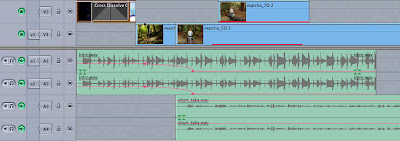Setting Up
This is the 1st in a series of posts aimed to help still photographers produce better videos with their DSLRs.
Coming from a still photography background into the more complex world of video can be intimidating, especially with the DSLR. I hope to change that with a series of short tutorials. We'll start with the very basics of setting up your camera and then in future posts, delve into more detail and go into some of the accessories that make it easier to produce a video you can be proud of. You may want to do a search for some previous posts I've done on DSLR video. Just use the search button on this page and type in Michael Maloney. You'll see a few posts that may be of help for background.
This series of tutorials will be based on the cameras I use, the Canon 5D Mark II and the 7D, as I'm most familiar with them. However, you can apply most if not all the tips I give to what ever system you use.
So let's set the camera up!
First of all you need to go into your menus and set the video system to NTSC. NTSC is the video standard for the US and most other countries. If you are shooting in Europe, you need to be on PAL.
Next set your movie recording size and frame rate. Depending on your camera, you'll see options similar to these : 1920X1080 24, 1920X1080 30, 1280X720 60, 640X480 30. The first two numbers refer to the frame dimensions, the other refers to the frame rate. Most film makers prefer the aesthetic look of 24p (24 progressive frames per second). Some will shoot at 30p, but slow it down to 24p in post for a very slight slow motion effect. And speaking of slow motion, using 60p and slowing that down to 24p gives you beautiful slowmo. The higher frame rate of 60p gives a nice smooth look. Of course with 60p on DSLRs, you are limited to the smaller 1280X720 frame size.
With video, it's always best to set the exposure mode to manual. You don't want the shutter speed to vary or the aperture as both of these will be noticed in your video and look very strange. You will notice that when in video mode, you cannot set the shutter speed below the frame rate. If you choose to shoot at 24p, you need to use a shutter speed of 1/30th of a second or faster, however to get the smoothest look, it is recommended that you always select a shutter speed that is twice the frame rate. With 24p, you want to set your shutter at 1/50th as that is closest to 48 (2 X 24). If you don't see 1/50 as an option, you need to go into your custom functions and set the exposure level increments to 1/3 stop. In other tutorials, I'll go into how shutter speed affects the look of your video.
Now you are probably asking yourself how you can shoot video outdoors in the bright sun if you are not supposed to have the shutter speed higher than twice the frame rate. Even stopping the lens all the way down to f16 or 22 will still produce overexposure. What do you do? And how do you get those sweet out of focus backgrounds you see in some films? Neutral density filters are the answer. Since you are locked in with a set shutter speed, if you want to shoot wide open in the direct sunlight, you need a strong ND filter. We'll go into your options with filters in another post.
You've probably noticed that with most DSLRs, when you use the video mode of your camera, you can no longer use the viewfinder. Instead, you are seeing your image through the lcd. This is normal. The reason you can't see through the viewfinder anymore, is because the mirror is now flipped up, blocking it. You'll probably also notice that you no longer have auto focus - at least while you are recording. It's back to the fine art of follow focusing which if you are like me, you are probably not very good at since we've all been spoiled by the great auto focusing of these cameras. In future tutorials, I'll get into the various magnifying loupes that you can use to help you focus with the lcd. We'll also look into another great option : a portable field monitor.
So, hopefully with this basic info, you can go out and play with video. I apologize to those of you who find this info way too basic but I wanted to start from the ground up for those shooters who are picking up their cameras and attempting video for the very first time.
With our next tutorial, we will go into picture profiles - allowing you to set up your camera to get that "film" look. Also, a great trick to squeeze two more stops of exposure latitude.