Can You Hear Me Now?
One of a series of posts aimed to help still photographers produce better videos with their DSLRs.
Audio in a film is as important or some will say more important than the visuals. The eye can forgive, but not the ears.
Recording good audio with DSLRs however can be a challenge. All video capable DSLRs have very poor quality mics which also pick up all the camera handling noises. Most also have an automatic gain control (AGC) with no way of turning it off. And without a headphone jack or visible audio meters, you have no idea what the camera is recording.
But we have a solution.
The best way around all of these issues is to record to a separate device with high quality mics. The Zoom H4N and the Tascam DR-100 are two popular compact recorders that take xlr mics, show levels and have headphone jacks. The only disadvantage to recording to a separate device is that it requires extra time in post (editing), syncing the video to the audio.
Another solution, for even better audio is to use a high quality preamp along with an external mic, recording that into your camera or recorder or both. JuicedLink and Beachtek make nice somewhat compact amps which can eliminate the AGC in the DSLRs and provides good clean audio.
My workflow involves using good xlr mics that are fed into my JuicedLink CX231 preamp. I can turn the gain (volume) up all the way on this device and still get good clean audio. I feed this into my H4n recorder with the amps turned down to a line out to my camera. On that line out to the camera is a splitter so that I can hear what is being fed into my camera. This way, I am recording dual sound - in my H4n and in my camera - giving me a back up audio track should I need it. If my camera does not have manual audio control, then I'll sync the audio in post. If it does have manual audio control then I'll most likely use the audio attached to the video to save time in post. In either case it's good to have a backup audio track.
Getting good, clean audio can be somewhat confusing, especially for a photographer - but if you're serious about your DSLR filming, then you need to go beyond the poor in-camera mics and use the tools that will produce the sound worthy of your film.

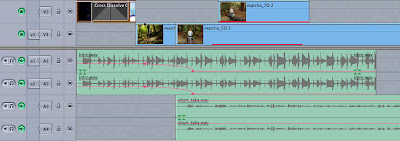

If you are recording an interview, do you find it hard to sync the audio with the video? Insights?
ReplyDeleteSyncing audio to the video in an interview is really easy if you use some type of visual and audio marker such as a hand clap while the camera and tape recorder are rolling. I usually do this at the beginning of an interview. Then in your editing application, you match the hand clap spike which should clearly stand out in both audio tracks.
ReplyDeleteWhen trying to sync multiple interviews or multiple video segments, it can be a bit more tedious so in those cases, I use an application called Plural Eyes which does a great job of syncing all the clips for you. It's available for Final Cut Pro, Premiere Pro, Media Composer and Vegas Pro. You can get more info and a free trial here :
http://www.singularsoftware.com/index.html
Thanks for the info Michael! Just got my D7000 and have a Sony PCM-1 ready to go. I'm not hip with the video editing yet, so I look forward to trying the clap hands method. Cheers, J
ReplyDelete